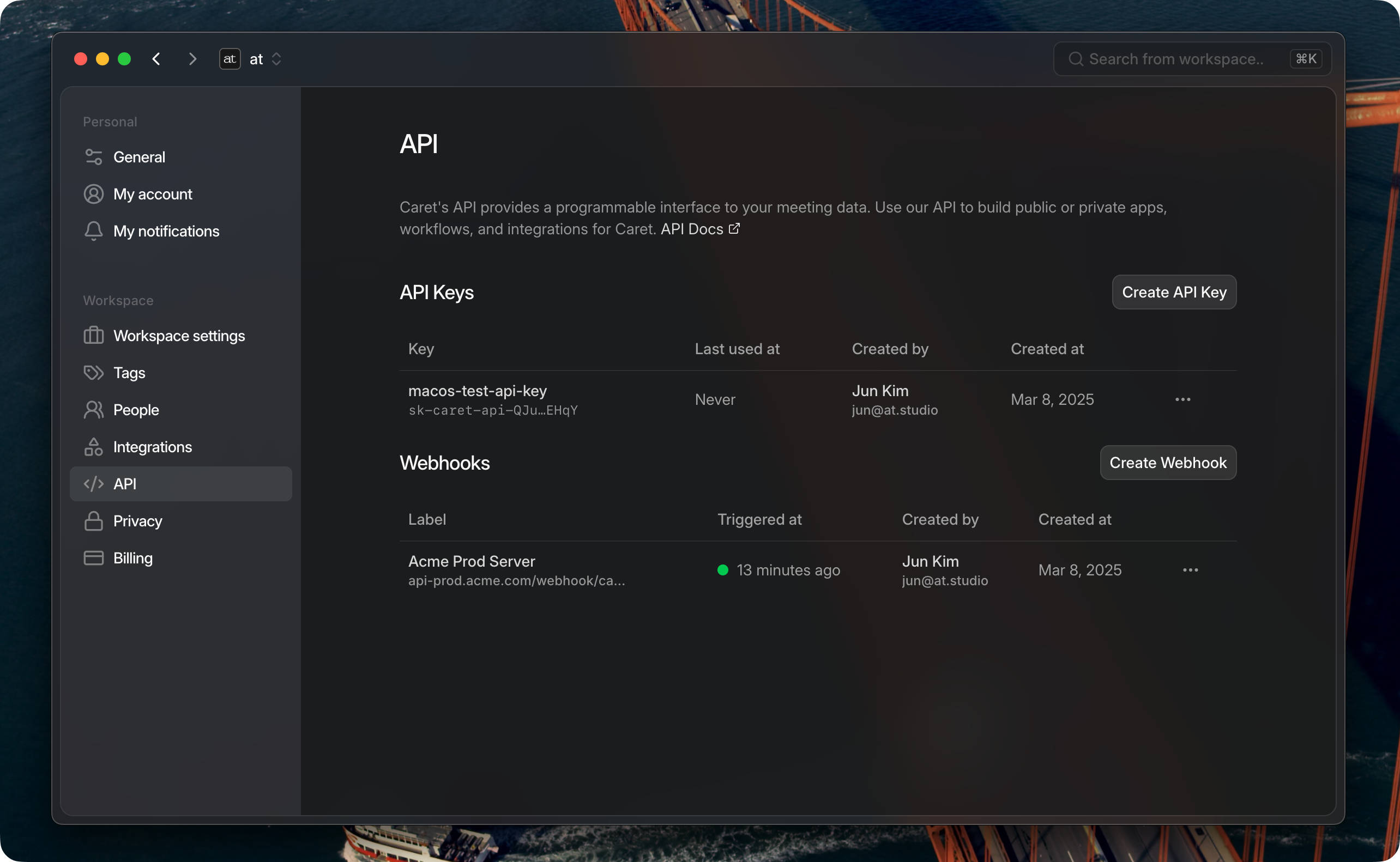
Key Features
- Meeting Notes: Create, retrieve, and manage meeting notes programmatically
- Transcripts: Access detailed meeting transcripts and translations
- Real-time Events: Receive real-time notifications through webhooks
- Workspace Management: Programmatically manage workspace settings and users
Base URL
All API requests should be made to the following base URL:Authentication
Caret uses API keys to authenticate requests. You can obtain an API key from your workspace settings.All API requests must include your API key in the Authorization header:
Rate Limits
To ensure fair usage, Caret implements rate limiting on API requests. The limits vary based on your subscription plan:| Plan | Requests per Minute | Webhooks per Minute |
|---|---|---|
| Free | 60 | 20 |
| Pro | 120 | 40 |
| Enterprise | 300 | 100 |
Available Resources
Notes
Notes are the core resource of the Caret API. They represent meeting notes with associated metadata, transcripts, and summaries.- Get a list of notes
- Create a new note
- Retrieve a specific note
- Update a note
- Delete a note
Webhooks
Webhooks allow your application to receive real-time notifications about events in Caret.- Note created
- Audio uploaded
- And more
Error Handling
The Caret API uses HTTP response codes to indicate the success or failure of requests. For detailed information on error handling, see the Error Handling page.Getting Started
To start using the Caret API:- Create an API key in your workspace settings
- Explore the available endpoints and models in this documentation
- Set up webhooks to receive real-time events